Create or join a team
Teams of Courage
If you want to participate in the event as a team, here's how to do it.
IMPORTANT: Note that to create or join a team, each person must first complete their individual registration.
Why create a team?
The Walk of Courage PROCURE is above all a unifying and family event! Increase the fun and motivation by creating a team with your family, friends, colleagues, etc. You can choose to complete your walking challenge alone or with members of your team. In any case, join forces to raise as many donations as possible!
The funds raised by each member of a team will be added up to obtain the total fundraising of the team. You can invite as many people as you want to your team!
It is not mandatory to create a team to participate in the event. You can sign-up and walk solo!
How to create a team?
- Register as a participant in The Walk of Courage PROCURE. (Click HERE to access the registration form)
- Once the registration form has been completed and the registration fees have been paid, you will be able to create a team.
- Access your profile by clicking on "Login" in the menu on the top right corner of your screen.
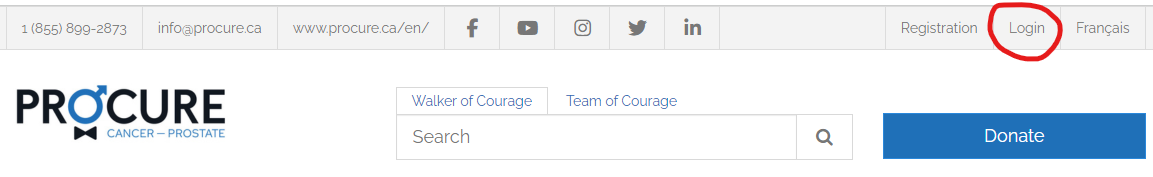
- Click on "Create a team".
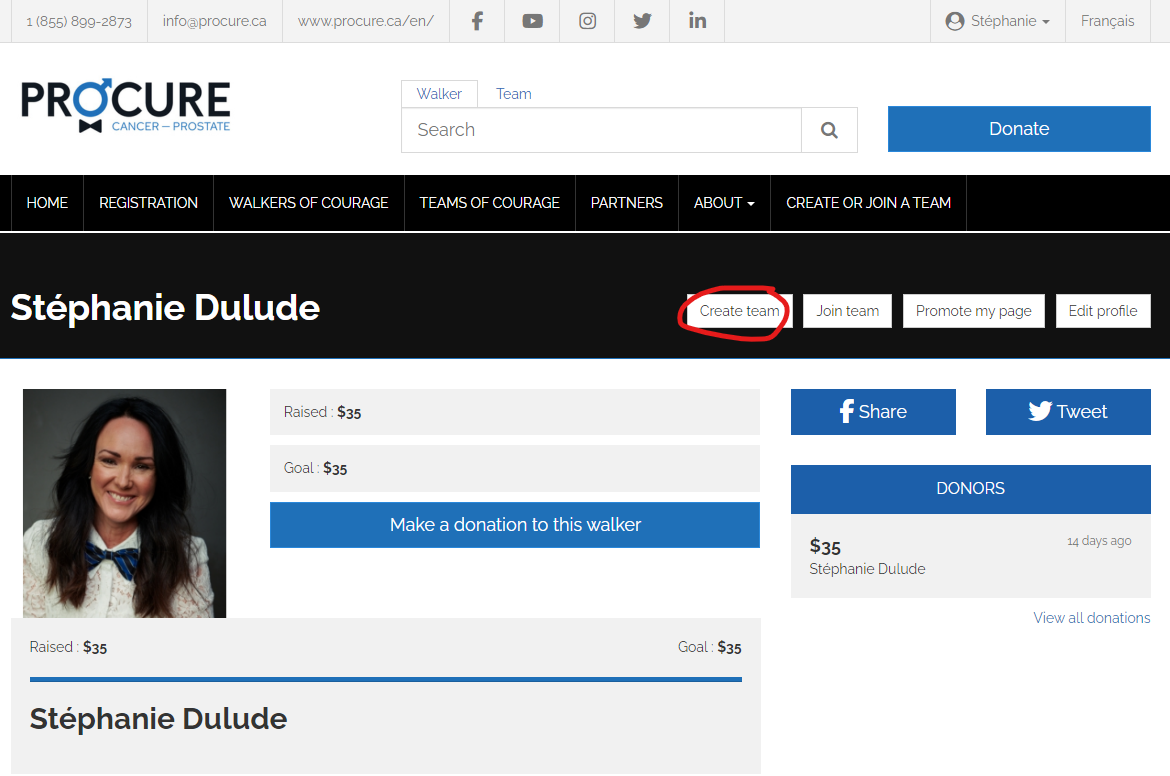
- Fill in the requested information (eg name of your team). Don't forget to add a photo to represent your team!
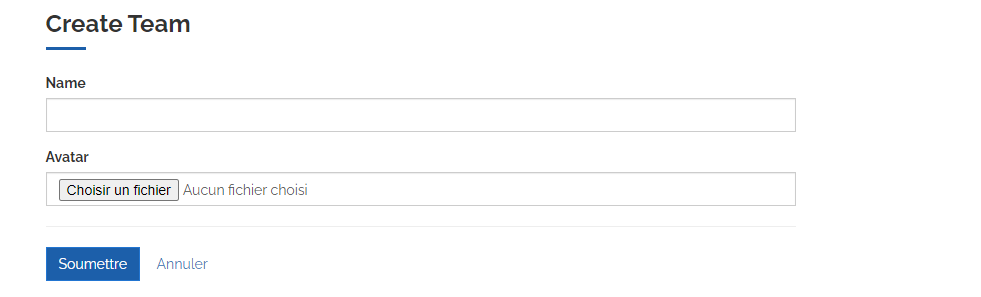
How to invite a participant to join your team?
- Look for your team name in the list of Teams of Courage.
- Click on your team name to go to the team's page.
- Copy the URL from your browser.
- Paste the URL into your invitation email or send it by private message to the people you want to invite to your team.
- The person invited will need to register as a participant, and then follow the procedure below to join your team.
How to join a team?
- Register as a participant in The Walk of Courage PROCURE. (Click HERE to access the registration form)
- Once the registration form has been completed and the registration fees have been paid, you will be able to create a team.
- Access your profile by clicking on "Login".
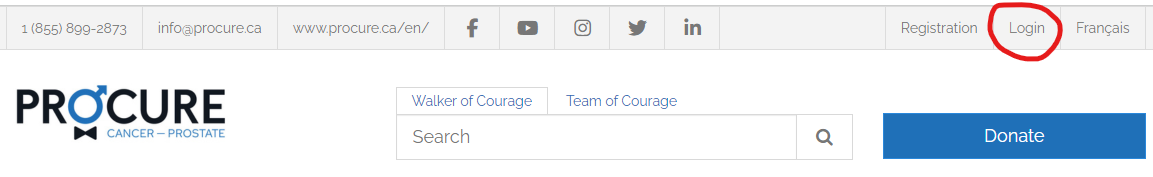
- Click on "Join team".
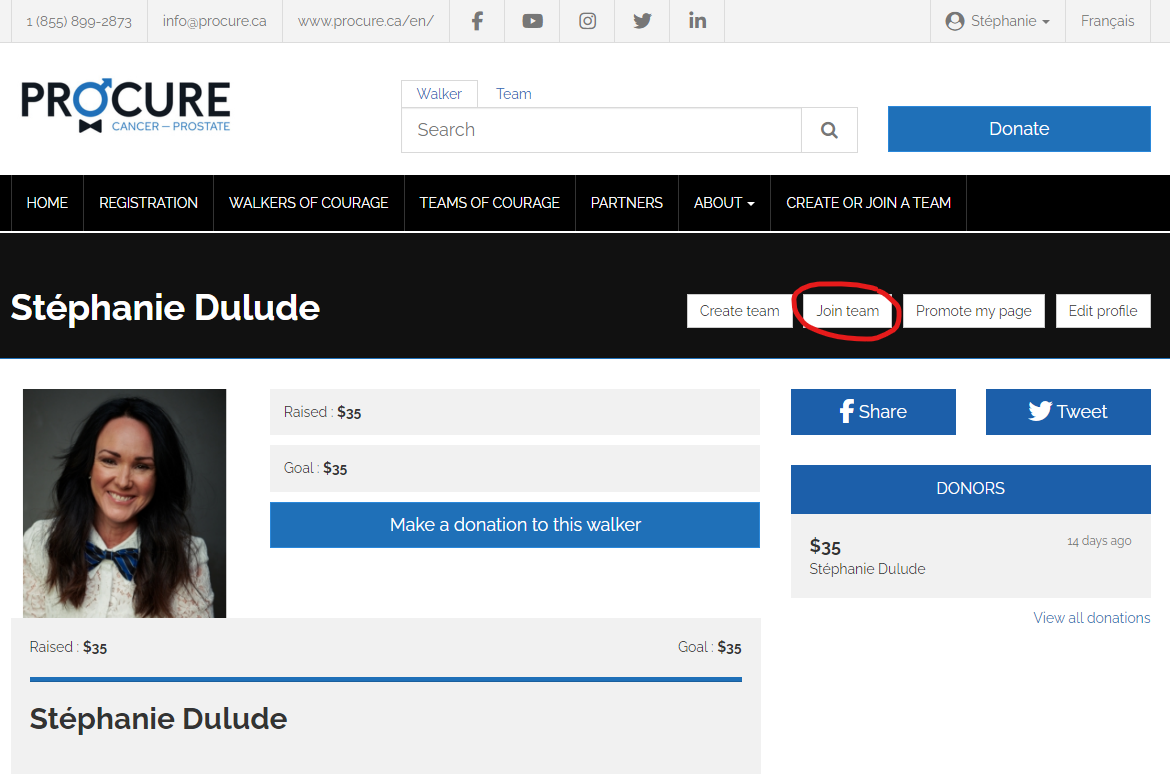
- In the list of existing Teams of Courage, click on the name of the team you want to join.
- Click on the button "Join team".
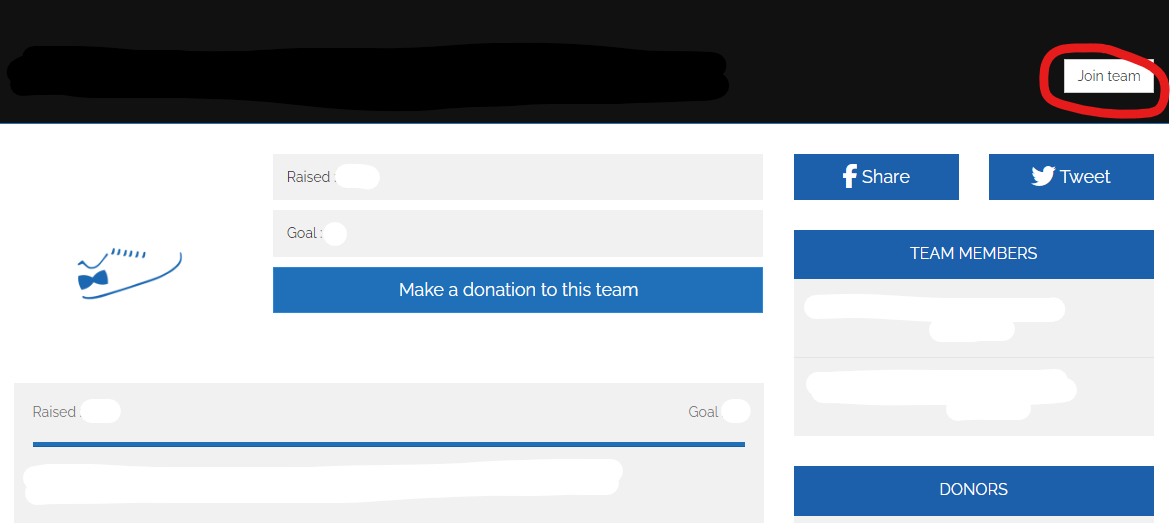
- You can verify that you have joined the team by viewing the Teams of Courage list and then clicking on the team name. Your name will appear among the team members.
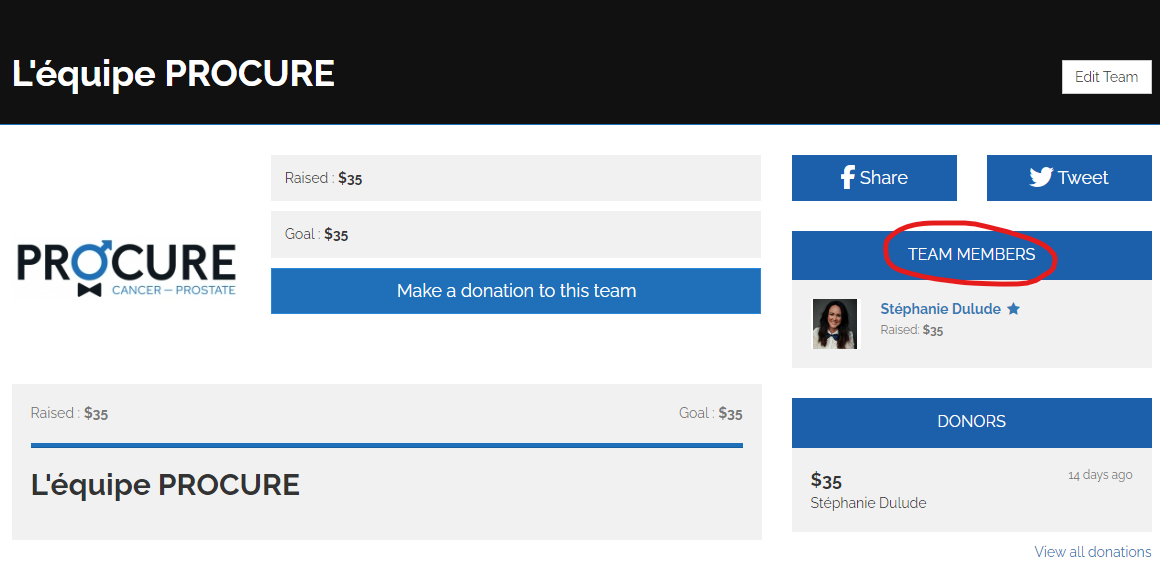
* PLEASE NOTE: The team must first have a CAPTAIN to be able to accept other members. If you don't see the "Join this team" button on the page of the team you want to join, contact us at info@procure.ca so we can help you.
